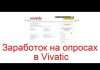The modern webcam market is flooded with options, but not all are created equal. While a dedicated webcam isn’t always necessary—smartphones with Continuity Camera (Apple) or wired support (Google Pixel) can often deliver superior results—a good webcam remains essential for professional video calls, streaming, and content creation. This guide cuts through the noise, evaluating the top performers based on image quality, features, and value.
Why You Might Not Need a Webcam at All
Before investing, consider your smartphone. Recent iPhones seamlessly integrate as webcams via Continuity Camera, offering impressive quality wirelessly. Android users with Pixel phones can use wired connections for similar functionality. A simple tripod (like the Joby GripTight) is often all you need to make this setup work.
The Core Factors: Lighting, Microphones, and Resolution
Webcam quality hinges on three key elements: lighting, microphone performance, and resolution. Most webcams struggle with low-light conditions, requiring external illumination (the Lume Cube Mini LED Panel is a reliable option). Built-in microphones are often subpar; upgrading to a USB mic (Logitech Blue Yeti Nano) significantly improves audio clarity. Finally, resolution matters, but 4K isn’t always necessary; many video conferencing platforms cap at 1080p.
Understanding Webcam Specs: Megapixels, Sensors, and Processing
Resolution (1080p, 1440p, 4K) represents the final image pixel count. However, the camera sensor resolution (megapixels) and its physical size also play critical roles. Larger sensors with fewer megapixels often produce better images. Aperture (typically f/2.0) impacts low-light performance. Modern webcams leverage AI-based image processing to sharpen, balance, and smooth footage—a feature that can sometimes be overly aggressive.
Top Picks: From Premium to Value
Here’s a breakdown of the best webcams currently available, categorized by price and performance:
Premium (Over $200)
- Obsbot Tiny 2 ($299): The Tiny 2 stands out with its 4K capabilities, intelligent tracking, and customizable software. Its ability to follow your movements and zoom in automatically makes it ideal for presentations and group calls.
- Insta360 Link ($180): The Link’s gimbal-stabilized design offers unparalleled flexibility, automatically tracking and zooming on subjects. Its 4K resolution and excellent image quality make it a standout performer.
Mid-Range ($100-$200)
- Logitech Brio 4K ($170): A reliable workhorse, the Brio delivers sharp 4K footage with accurate color and white balance. Its adjustable field of view (65, 78, 90 degrees) adds versatility.
- Dell UltraSharp Webcam ($154): Built with premium materials, the UltraSharp offers solid 4K recording. However, its image quality doesn’t surpass the Logitech Brio.
Budget-Friendly (Under $100)
- Emeet Pixy ($152): A cute, dual-camera PTZ (pan-tilt-zoom) webcam that follows your movements. While its image quality isn’t top-tier, it’s a solid, affordable alternative to pricier models.
Webcams to Avoid: Poor Performance and Flaws
Some webcams simply don’t deliver on their promises. The Microsoft LifeCam Studio suffers from poor focus and inaccurate color. The Logitech Brio 500 has a flimsy mount and unreliable adjustments. The Razer Kiyo Pro requires software tweaks to achieve decent image quality. Avoid these models in favor of more reliable options.
Conclusion
Choosing the right webcam depends on your needs and budget. While high-end options offer superior image quality and features, a smartphone-based solution or a mid-range webcam can often suffice. Prioritize lighting, microphone performance, and resolution to ensure clear, professional video calls and content creation. Don’t fall for gimmicks; focus on reliable performance and value