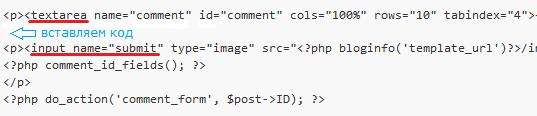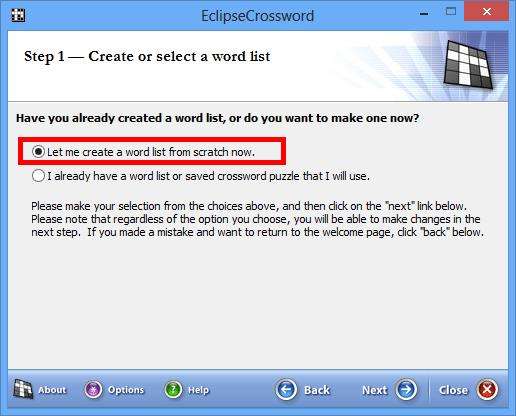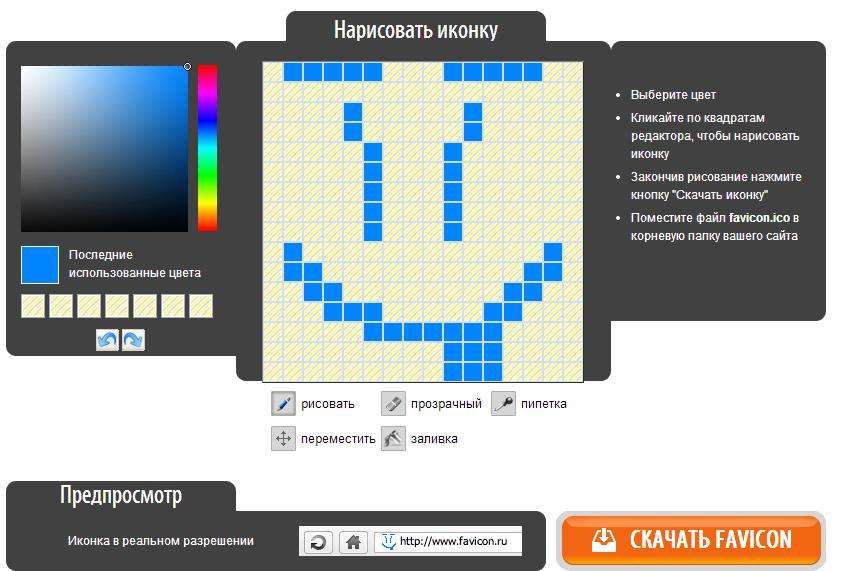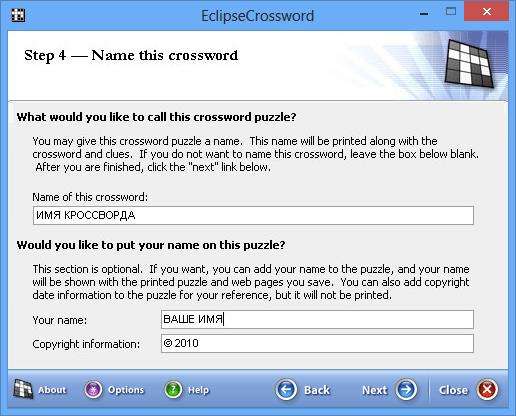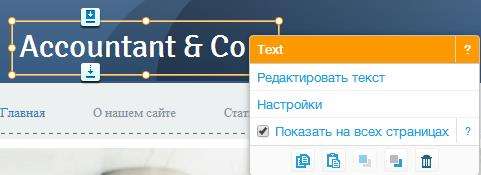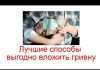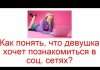Зміст
- Кросворди на сторінках сайту
- Як встановити кросворд на сайт?
Супровід сайту і його просування – це відповідальна справа, до якої треба готуватися.
Кожен вебмайстер і оптимізатор повинен засвоїти, що більшою мірою впливає на позиції його ресурсу і намагатися посилювати ці фактори, використовуючи різні прийоми і хитрості.
Алгоритми пошукових систем вже давно вважають поведінкові фактори одним з найважливіших показників. Отже, потрібно придумувати, як захоплювати увагу відвідувачів і змушувати їх проводити багато часу на сторінках.
Для цього вже придумано багато оригінальних дій, в тому числі і розміщення оригінального контенту.
Кросворди на сторінках сайту
Незвичайний спосіб поліпшення ПФ, який підходить для кожної площадки. Абсолютно на всіх ресурсах можна додати невеликі, інтерактивні кросворди, з 5-6 завдань. Ваші відвідувачі будуть з ентузіазмом відповідати на запитання, а поведінкові фактори покращаться, за рахунок їх затримки на сторінці.
Але щоб додати зручний кросворд на своєму сайті, потрібно потрудитися. На жаль, ідеальних програм і онлайн сервісів для цього не передбачено, тому доведеться користуватися альтернативними способами.
Як встановити кросворд на сайт?
Для початку вам буде потрібно завантажити просту програму EclipseCrossword. Це спеціальний софт, через який можна вказати кілька питань і відповідей, а після цього отримати готовий кросворд.
Програма досить популярна, але не має російськомовної локалізації, тому вам знадобиться наочна інструкція по використанню:
Програма представить вам варіанти створення кросворду, а ви зможете вибрати найкращий варіант. Після цього, вам необхідно перейти на вкладку збереження веб-сторінки і вибрати перший пункт:
Завантажуєте його на свій комп’ютер і відкриваєте будь-яким редактором, наприклад, блокнотом. Це необхідно для внесення виправлень в коді, які допоможуть русифікувати ваш кросворд.
Знайдіть в коді сходинку Copyright 2000-2007 Green Eclipse і після неї вставити код.
// EclipseCrossword (C) Copyright 2000-2007 Green Eclipse.
// www.eclipsecrossword.com
var BadChars = “`~!@^*()_={[}]\|:;\”‘,/?”;
var TableAcrossWord, TableDownWord;
var CurrentWord, PrevWordHorizontal, x, y, i, j;
var CrosswordFinished, Initialized;
// Check the user’s browser and then initialize the puzzle.
if (document.getElementById(“waitmessage”) != null)
{
document.getElementById(“waitmessage”).innerHTML = “Please wait while the crossword is loaded…”;
// Current game variables
CurrentWord = -1;
PrevWordHorizontal = false;
// Create the cell-to-word arrays.
TableAcrossWord = new Array(CrosswordWidth);
for (var x = 0; x < CrosswordWidth; x++) TableAcrossWord[x] = new Array(CrosswordHeight);
TableDownWord = new Array(CrosswordWidth);
for (var x = 0; x < CrosswordWidth; x++) TableDownWord[x] = new Array(CrosswordHeight);
for (var y = 0; y < CrosswordHeight; y++)
for (var x = 0; x < CrosswordWidth; x++)
{
TableAcrossWord[x][y] = -1;
TableDownWord[x][y] = -1;
}
// First, add the horizontal words to the puzzle.
for (var i = 0; i <= LastHorizontalWord; i++)
{
x = WordX[i];
y = WordY[i];
for (var j = 0; j < WordLength[i]; j++)
{
TableAcrossWord[x + j][y] = i;
}
}
// Second, add the vertical words to the puzzle.
for (var i = LastHorizontalWord + 1; i < Words; i++)
{
x = WordX[i];
y = WordY[i];
for (var j = 0; j < WordLength[i]; j++)
{
TableDownWord[x][y + j] = i;
}
}
// Now, insert the row HTML into the table.
for (var y = 0; y < CrosswordHeight; y++)
{
document.writeln(“
for (var x = 0; x < CrosswordWidth; x++)
document.writeln(“
“);
}
// Finally, show the crossword and hide the wait message.
Initialized = true;
document.getElementById(“waitmessage”).style.display = “none”;
document.getElementById(“crossword”).style.display = “block”;
}
// ———-
// Event handlers
// Raised when a key is pressed in the word entry box.
function WordEntryKeyPress(event)
{
if (CrosswordFinished) return;
// Treat an Enter keypress as an OK click.
if (CurrentWord >= 0 && event.keyCode == 13) OKClick();
}
// ———-
// Helper functions
// Called when we’re ready to start the crossword.
function BeginCrossword()
{
if (Initialized)
{
document.getElementById(“welcomemessage”).style.display = “”;
document.getElementById(“checkbutton”).style.display = “”;
}
}
// Returns true if the string passed in contains any characters prone to evil.
function ContainsBadChars(theirWord)
{
for (var i = 0; i < theirWord.length; i++)
if (BadChars.indexOf(theirWord.charAt(i)) >= 0) return true;
return false;
}
// Pads a number out to three characters.
function PadNumber(number)
{
if (number < 10)
return “00” + number;
else if (number < 100)
return 0″ + number;
else
return “” + number;
}
// Returns the table cell at a particular pair of coordinates.
function CellAt(x, y)
{
return document.getElementById(“c” + PadNumber(x) + PadNumber(y));
}
// Deselects the current word, if there’s a word selected. DOES not change the value of CurrentWord.
function DeselectCurrentWord()
{
if (CurrentWord < 0) return;
var x, y, i;
document.getElementById(“answerbox”).style.display = “none”;
ChangeCurrentWordSelectedStyle(false);
CurrentWord = -1;
}
// Changes the style of the cells in the current word.
function ChangeWordStyle(WordNumber, NewStyle)
{
if (WordNumber< 0) return;
var x = WordX[WordNumber];
var y = WordY[WordNumber];
if (WordNumber<= LastHorizontalWord)
for (i = 0; i < WordLength[WordNumber]; i++)
CellAt(x + i, y).className = NewStyle;
else
for (i = 0; i < WordLength[WordNumber]; i++)
CellAt(x, y + i).className = NewStyle;
}
// Changes the style of the cells in the current word between the selected/unselected form.
function ChangeCurrentWordSelectedStyle(IsSelected)
{
if (CurrentWord < 0) return;
var x = WordX[CurrentWord];
var y = WordY[CurrentWord];
if (CurrentWord <= LastHorizontalWord)
for (i = 0; i < WordLength[CurrentWord]; i++)
CellAt(x + i, y).className = CellAt(x + i, y).className.replace(IsSelected ? “_unsel” : “_sel”, IsSelected ? “_sel” : “_unsel”);
else
for (i = 0; i < WordLength[CurrentWord]; i++)
CellAt(x, y + i).className = CellAt(x, y + i).className.replace(IsSelected ? “_unsel” : “_sel”, IsSelected ? “_sel” : “_unsel”);
}
// Selects the new word by parsing the name of the element TD referenced by the
// event object, and then applying styles as necessary.
function SelectThisWord(event)
{
if (CrosswordFinished) return;
var x, y, i, TheirWord, TableCell;
// Deselect the previous word if one was selected.
document.getElementById(“welcomemessage”).style.display = “none”;
if (CurrentWord >= 0) OKClick();
DeselectCurrentWord();
// Determine the coordinates of the cell they clicked, and then the word that
// they clicked.
var target = (event.srcElement ? event.srcElement: event.target);
x = parseInt(target.id.substring(1, 4), 10);
y = parseInt(target.id.substring(4, 7), 10);
// If they clicked an intersection, choose the type of word that was NOT selected last time.
if (TableAcrossWord[x][y] >= 0 && TableDownWord[x][y] >= 0)
CurrentWord = PrevWordHorizontal ? TableDownWord[x][y] : TableAcrossWord[x][y];
else if (TableAcrossWord[x][y] >= 0)
CurrentWord = TableAcrossWord[x][y];
else if (TableDownWord[x][y] >= 0)
CurrentWord = TableDownWord[x][y];
PrevWordHorizontal = (CurrentWord <= LastHorizontalWord);
// Now, change the style of the cells in this word.
ChangeCurrentWordSelectedStyle(true);
// Then, prepare the answer box.
x = WordX[CurrentWord];
y = WordY[CurrentWord];
TheirWord = “”;
var TheirWordLength = 0;
for (i = 0; i < WordLength[CurrentWord]; i++)
{
// Find the appropriate table cell.
if (CurrentWord <= LastHorizontalWord)
TableCell = CellAt(x + i, y);
else
TableCell = CellAt(x, y + i);
// Add its contents to the word we’re building.
if (TableCell.innerHTML != null && TableCell.innerHTML.length > 0 && TableCell.innerHTML != “” && TableCell.innerHTML.toLowerCase() != “”)
{
TheirWord += TableCell.innerHTML.toUpperCase();
TheirWordLength++;
}
else
{
TheirWord += “•”;
}
}
document.getElementById(“wordlabel”).innerHTML = TheirWord;
document.getElementById(“wordinfo”).innerHTML = ((CurrentWord <= LastHorizontalWord) ? “По горизонталі” : “По вертикалі “) + WordLength[CurrentWord] + ” літер(-и).”;
document.getElementById(“wordclue”).innerHTML = Clue[CurrentWord];
document.getElementById(“worderror”).style.display = “none”;
if (TheirWordLength == WordLength[CurrentWord])
document.getElementById(“wordentry”).value = TheirWord;
else
document.getElementById(“wordentry”).value = “”;
// Finally, show the answer box.
document.getElementById(“answerbox”).style.display = “block”;
try
{
document.getElementById(“wordentry”).focus();
document.getElementById(“wordentry”).select();
}
catch (e)
{
}
}
// Called when the user clicks the link OK.
function OKClick()
{
var TheirWord, x, y, i, TableCell;
if (CrosswordFinished) return;
if (document.getElementById(“okbutton”).disabled) return;
// First, validate the entry.
TheirWord = document.getElementById(“wordentry”).value.toUpperCase();
if (TheirWord.length == 0)
{
DeselectCurrentWord();
return;
}
if (ContainsBadChars(TheirWord))
{
document.getElementById(“worderror”).innerHTML = “Лише літери!.”;
document.getElementById(“worderror”).style.display = “block”;
return;
}
if (TheirWord.length < WordLength[CurrentWord])
{
document.getElementById(“worderror”).innerHTML = “Мало букв. Слово складається з “+ WordLength[CurrentWord] + ” літер(-и).”;
document.getElementById(“worderror”).style.display = “block”;
return;
}
if (TheirWord.length > WordLength[CurrentWord])
{
document.getElementById(“worderror”).innerHTML = “Багато букв. Слово складається з “+ WordLength[CurrentWord] + ” літер(-и).”;
document.getElementById(“worderror”).style.display = “block”;
return;
}
// If we made it this far, they typed an acceptable word, so add these letters to the puzzle and hide the entry box.
x = WordX[CurrentWord];
y = WordY[CurrentWord];
for (i = 0; i < TheirWord.length; i++)
{
TableCell = CellAt(x + (CurrentWord LastHorizontalWord ? i : 0));
TableCell.innerHTML = TheirWord.substring(i, i + 1);
}
DeselectCurrentWord();
}
// Called when the “check puzzle” link is clicked.
function CheckClick()
{
var i, j, x, y, UserEntry, ErrorsFound = 0, EmptyFound = 0, TableCell;
if (CrosswordFinished) return;
DeselectCurrentWord();
for (y = 0; y < CrosswordHeight; y++)
for (x = 0; x < CrosswordWidth; x++)
if (TableAcrossWord[x][y] >= 0 || TableDownWord[x][y] >= 0)
{
TableCell = CellAt(x, y);
if (TableCell.className == “ecw-box ecw-boxerror_unsel”) TableCell.className = “ecw-box ecw-boxnormal_unsel”;
}
for (i = 0; i < Words; i++)
{
// Get the user’s entry for this word.
UserEntry = “”;
for (j = 0; j < WordLength[i]; j++)
{
if (i <= LastHorizontalWord)
TableCell = CellAt(WordX[i] + j, WordY[i]);
else
TableCell = CellAt(WordX[i], WordY[i] + j);
if (TableCell.innerHTML.length > 0 && TableCell.innerHTML.toLowerCase() != “”)
{
UserEntry += TableCell.innerHTML.toUpperCase();
}
else
{
UserEntry = “”;
EmptyFound++;
break;
}
}
// If this word doesn’t match, it’s an error.
if (HashWord(UserEntry) != AnswerHash[i] && UserEntry.length > 0)
{
ErrorsFound++;
ChangeWordStyle(i, “ecw-box ecw-boxerror_unsel”);
}
}
// If they can only check once, disable things prematurely.
if ( OnlyCheckOnce )
{
CrosswordFinished = true;
document.getElementById(“checkbutton”).style.display = “none”;
}
// If were errors found, just exit now.
if (ErrorsFound > 0 && EmptyFound > 0)
document.getElementById(“welcomemessage”).innerHTML = ErrorsFound + (ErrorsFound > 1 ? “errors” : “помилок”) + ” і “+ EmptyFound + (EmptyFound > 1 ? “слів залишилося розгадати” : “incomplete word was”) + “.”;
else if (ErrorsFound > 0)
document.getElementById(“welcomemessage”).innerHTML = ErrorsFound + (ErrorsFound > 1 ? “were errors” : “error was”) + ” found.”;
else if (EmptyFound > 0)
document.getElementById(“welcomemessage”).innerHTML = “Немає помилок, але” + EmptyFound + (EmptyFound > 1 ? “слів залишилося розгадати” : “слово залишилося розгадати”) + ” .”;
if (ErrorsFound + EmptyFound > 0)
{
document.getElementById(“welcomemessage”).style.display = “”;
return;
}
// They finished the puzzle!
CrosswordFinished = true;
document.getElementById(“checkbutton”).style.display = “none”;
document.getElementById(“congratulations”).style.display = “block”;
document.getElementById(“welcomemessage”).style.display = “none”;
}
// Called when the “cheat” link is clicked.
function CheatClick()
{
if (CrosswordFinished) return;
var OldWord = CurrentWord;
document.getElementById(“wordentry”).value = Word[CurrentWord];
OKClick();
ChangeWordStyle(OldWord, “ecw-box ecw-boxcheated_unsel”);
}
// Returns a one-way hash for a word.
function HashWord(Word)
{
var x = (Word.charCodeAt(0) * 719) % 1138;
var Hash = 837;
var i;
for (i = 1; i <= Word.length; i++)
Hash = (Hash * i + 5 + (Word.charCodeAt(i – 1) – 64) * x) % 98503;
return Hash;
}
//–>
EclipseCrossword © 2000-2010
Ласкаво просимо
Клікніть на кросворд для старту.
|
OK Закінчити |
Вітаю!
Ви повністю розгадали кросворд.
Перевірити помилки
Не забудьте зберегти ці зміни і після цього можете додавати скрипт в будь-яку частину свого ресурсу.
Так, щоб додати кросворд на свій сайт, доведеться виконати багато дій, але воно того варто. Також, для посилення ефективності цієї хитрості, ви можете роздавати невеликі призи тим, хто вперед всіх відповість на всі питання. Наприклад, відправляючи незначні суми грошей на телефон.